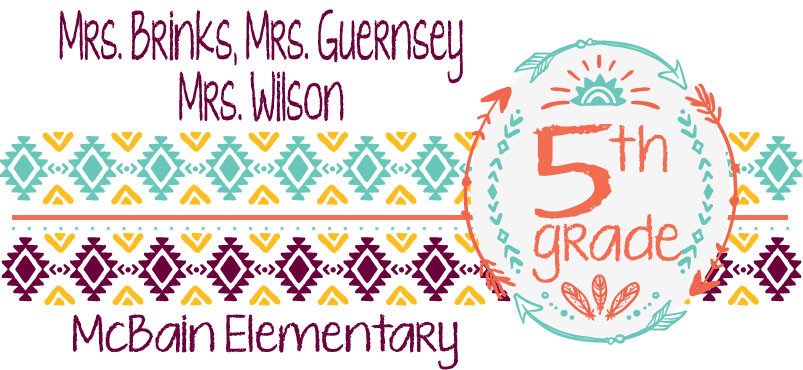- Free for 5 mind maps. You can delete ones that you've created to stay under your 5 max. Education discounts available for paid, unlimited accounts.
- Appropriate for elementary (and up, too!).
- Can add graphics and videos.
- Can show progression of learning with "Time Warp"
- There is an app available.
- Super intuitive & easy to use!
- Can save mind map as jpg or other file.
- Can share with link or collaborate with other users
- Has a presentation mode with a "Prezi feel"
- Use arrows to connect ideas. No bubbles. Free! Can add graphics.
- Can share and collaborate on maps.
- History viewer to track progress toward objectives.
- Lots of features! More oriented toward businesses...pretty complex.
- Can be used offline
- Tons of different styles & templates: Venn Diagrams, Floor Plans, Mind Maps, iPhone/iPad & other device mockups...there is a whole section for Educational templates
- Charts can be downloaded, shared, collaborated on...
- There is a desktop app so you can work offline.
- Type in text and it will make the map for you! Super simple to use but fewer features. You can use it for free but your maps are stored publicly--anyone with the link could edit.
Google Draw (can also use the draw feature in Microsoft Word)
- You can use existing Google accounts
- A bit clunky
- 3 free. Accounts--education discounts available.
- Haven't explored much but seems to be popular among reviews.